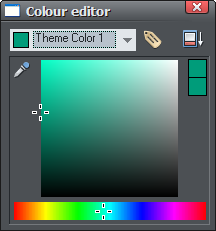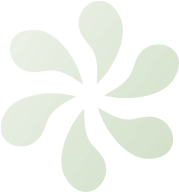

Facepew belongs to CABE. All rights reserved. Please do not duplicate






Welcome to Facepew!
Where we want to reconnect you with God
1) By sharing
We know that the Gospel is spread by active witnesses giving testimony of the great love of God, so we want to share this good news to you via internet.2) By promoting
We want to promote not only our website but other sites that are inspirational and will help you in your journey of faith. Facepew is a satellite website from the organization CABE (Catholics Actively Bringing Evangelization). We invite you to visit our main site at http://www.cabeministries.com (under construction)3) By posting
We will constantly update this website with comments from the author of the site, who is a priest and wants to share the good news with all the people of good will. Be attentive to any posts and photos from his personal profile.4) By contacting
We want to create an online community of believers who may talk with each others without going to the middle man, that does not have specific purpose to talk about faith. We encourage an online conversations between members, but always in a respectful manner.
Thank you for visiting,
Fr. Ramirez